Artwork
Need a poster but do not have a design? Or have an idea but need help with the layout? Please contact us to be connected directly to our Design department.
Or if you have a designer or have designed the poster yourself, use the guidelines below for the optimal print quality.
Acceptable file
types:
Following is the list of all acceptable
file types (formats)
PDF, TIF, JPEG, (All layers must
be flattened prior to submission of a pdf)

Recommended design
applications:
We recommend the following applications
for maximum design quality and the best print results:
Adobe Illustrator®, Adobe Photoshop®,
Adobe In Design®, Quark Express® and Corel Draw®
(Corel Draw files must be exported as one of the following formats: High
Resolution PDF, JPEG, TIF EPS or AI and make sure all fonts are converted to
curves)

Recommended Resolution:
We require a minimum resolution of
100-150 dpi at 100% print size, or 200-300 dpi at 50% print size on all Raster
Based designed and submitted files such as TIF, PSD, JPEG & etc.
Vector based files such as EPS or AI. Resolution is irrelevant and files can be
reduced or enlarged to almost any size without losing print quality.
Bleed: For all large format printing please include 1/4" Bleed to file - This will leave 1/8" trim on all sides
Example: 22" x 28" required finish size poster. setup file to 22.25" x 28.25"
Fonts:
We require that you convert all fonts to Outlines / Curves where possible before submitting your design art file.
Color Mode:
Save your design in CMYK MODE, we can
also work with RGB files however we will be converting all RGB colors to CMYK
mode prior to printing and this may cause shift in colors.
(24 hour poster is not responsible for any color shifts.). We always recommend
sending a flattened file.
Artwork size:
We recommend submitting files at 100% final print size. If not possible you may also design and save your graphic files at 50% (200-300 dpi) or 25% (400-600 dpi) of final print size. (Your final file size will be determined by what you entered on the home page in inches.).
Rich Black
For the best results on printing SOLID BLACKS (Excluding text smaller than 30 pt.)use C=60% M=40% Y=40% K=100%.
Pantone Colors
We only print 4 color process (CMYK). If you use Spot or Pantone colors, please have them converted to process colors (CMYK) prior to submitting your file. We will try to match as close as possible.
Sending Artwork:
Once you have finished the order process you will be provided a browse button to upload your file.
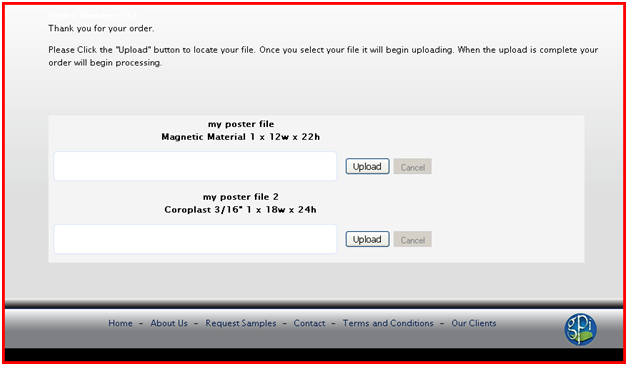
Large and Grand format
File Preparation
1. File must be in proportion to the
final size. Any scale is accepted.
2. For billboard artwork only, please
provide 8 inches of bleed all four
sides.
3. Submit hard copies with files.
4. High quality proofs are accepted for
match prints.
5. DO NOT EMBED FILES. Please, send
all art used in files.
6. Submit both screen & printer fonts.
7. Convert all fonts to curves, outlines,
or paths when able.
8. Use charts below for digital photo
scale and resolution.
Walls
Image Resolution
Scale Resolution
100% 150dpi
50% 30dpi
25% 60dpi
10% 150dpi
1”=1’ 180dpi
1/2”=1’ 360dpi
1/4”=1’ 720dpi
Non Billboard Image Resolution
Scale Resolution
100% 50dpi
50% 100dpi
25% 200dpi
10% 500dpi
1" = 1' 600dpi
1/2" = 1' 1200spi
1/4" = 1' 2400dpi
Billboard Image Resolution
Scale Resolution
100% 25dpi
50% 50dpi
25% 100dpi
10% 250dpi
1" = 1' 300dpi
1/2" = 1' 600dpi
1/4" = 1' 1200dpi


